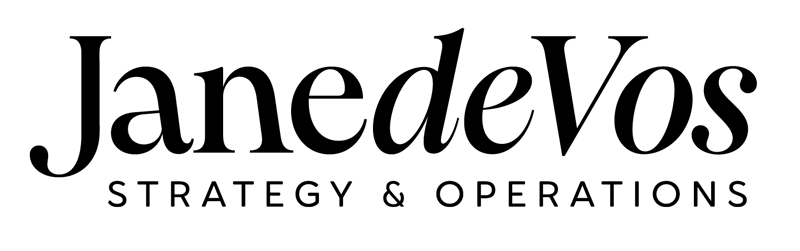How to speak up in meetings
Originally when I planned this blog, I had a very clear idea of what my advice would be. After all, I had attended and chaired many meetings over the years and everything I learnt helped me become not only a confident speaker but a confident contributor. I could participate in meetings; ask questions, contribute ideas and also help those shyer than me to have the confidence to speak up.
Looking back, meetings that were in corporate meeting rooms with an abundance of tea and coffee supplied were great. The only things we had to worry about were being prepared with the right information and wearing something smart yet comfortable, especially if it was a long meeting.
This year the Covid-19 lockdown and ongoing restrictions have impacted everyone’s professional life, especially meetings. Face to face meetings, for now at least, are a thing of the past. This leaves us with having meetings over Zoom or Teams and dealing with issues that we never thought we would have to even think about, so this blog has had to change:
How to survive online meetings
Refreshments, coffee in particular
It is well-known fact that I am a coffee addict. If I meet clients or colleagues it is almost always over a cup of coffee. Meetings have always been coffee-fueled. No matter how bad the coffee in corporate meeting rooms at least it was always there ready, or a helpful office assistant was on hand to take our orders and bring refills throughout the meeting. Unless you have someone at home that can discreetly sneak you a coffee mid-call you now have to be super organised and make it before you dial in. If you know it will be a long meeting, make a cup and then a second in a thermos cup, this way you don’t have to awkwardly shut off your camera or tell everyone on the call that you need to leave for a few minutes.
Outfit
Only the top part of your body may be visible on the screen, but you never know what might happen and if you need to stand up during the meeting remember; everyone will see.
Equipment
Check your connection, camera and microphone settings before the start of the meeting – no one wants their time wasted by hardware or connectivity issues. If you are using your phone to dial in always make sure you have your charger handy.
Lighting
Take time to get the lighting right. If you want to look confident, this will be easier to achieve if you don’t look like Casper the friendly ghost. You will be amazed what a difference a carefully aimed desk lamp can make.
Camera
Adjust your camera before you dial in. Make sure it is at the right angle, at the right height and check what is behind you…
Check your background!
If you have to share a home office with someone and they are already using the room for a call or if you don’t have a space dedicated to working in your home make sure you check your background before you dial in. A couple of backgrounds I have witnessed over the last few months:
- Interviewing a recent graduate over zoom, I believe they were at their parents’ house so as they sat on the sofa explaining their experience I saw a baby picture, an awkward selection of school photos and a very interesting flower-girl outfit from 1995. I was distracted, to say the least.
- Someone sitting on their bed not realising the items on their bedside table could be seen on the screen… I will say no more!
- Someone was using their kitchen with extremely glossy cabinets as their background. These cabinets were practically mirrors… a reflection of their partner walking into the room naked was not something I was expecting on the call.
If in doubt use a background image to disguise the background of the room you are in. Personally, I use a very funky room divider behind me which has been commented on a lot over the last 6 months!
Screen sharing
A couple of points to remember if you have a meeting that requires you to share your screen:
- Before you dial in close down anything you don’t need for the meeting. This includes your work and personal emails. If you start sharing your screen and you have email alerts switched on, EVERYONE that can see your screen during the meeting will be able to see what emails are coming through…
- Tidy your desktop – no one needs to see what you have saved on your desktop. This is especially important if your company has a clear desktop policy.
Distractions
If you don’t live alone make sure the rest of your house know you are not be disturbed. Lock the door, put a do not disturb sign up; anything that will stop them walking in and distracting you, your colleagues and clients. This goes for animals too. As funny as a cat jumping up on your desk and showing their bum to the camera is, not everyone likes cats… or dogs barking in the background.
A few things to remember while on screen:
- Maintain eye contact with your camera to give the impression you are maintaining eye contact with your audience.
- Make sure you are comfortable so you don’t have to shuffle in your seat – this gives the impression you want the meeting to finish.
- Speak in a normal voice, at a normal volume. Don’t shout at the screen.
- Keep a natural poker-face – remember you are on camera and the meeting may be recorded. Rolling eyes, yawing or pulling funny faces should be avoided.
Is there anything you would add to this list?
If you would like to have a virtual coffee with me to discuss how an OBM could help your business do get in touch with the button below.